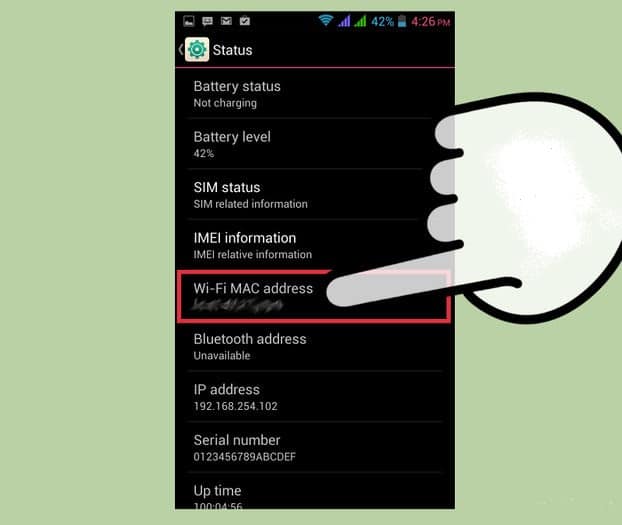Happy New Year Offer
Continuing
its free services that were introduced with the Jio Welcome Offer in September, Reliance Jio Happy New Year Offer will provide free data, voice calls, and Jio apps till March 31, 2017. The Reliance Jio Happy New Offer is applicable for both new and existing users, the company chairman said at an event on Thursday. The Reliance Jio Happy New Year Offer starts from December 4, a day after the the company's Jio Welcome Offer ends.
"Starting December 4, 2016, every new Jio user will get the data, voice, and full bouquet of the Jio apps free till 31 March 2017," Mukesh Ambani said about the Reliance Jio extended Welcome Offer. "This is the Jio Happy New Year Offer. All our existing 52 million users will continue to enjoy the Welcome Offer till 31 December, and then automatically be signed up for the New Year Offer. No need to buy a new SIM."
During the Reliance Jio Happy New Year Offer announcement, Mukesh Ambani also said that users will now have a daily FUP limit of 1GB under the new year offer, which if exhausted will result in slower speeds. The reason behind the FUP change in the Reliance Jio Happy New Year Offer, Mukesh Ambani said, was that 80 percent of its Welcome Offer users consumed 1GB data per day, while 20 percent consumed disproportionately higher amounts - which ended up congesting the network. The Reliance Jio Welcome Offer, on the other hand, had daily FUP limit of 4GB.
Mukesh Ambani elaborated on this, saying that the reason was the free Welcome Offer. "With 52 million customers, taking full advantage of the free Welcome Offer, it has caused slowdowns, but only on 8 percent of our towers," he said. "And 92 percent of our customers and towers have been experiencing high data speeds."
Since then, reports had suggested that the Welcome Offer - wherein all Jio services were being given completely free - might be
extended to March 2017, as Jio claimed that customers faced "quality of service issues due to interconnection congestion", and told Trai that until "we are in a position where we can delivery the quality of service as desired by the Jio management, it will be unfair to charge the customer."
Mukesh Ambani also said that Reliance Jio has been taking a lot of feedback from users, and making changes according to this - including new Aadhaar-based services that will be powered by the same infrastructure as the
eKYC activation.
At the announcement, Mukesh Ambani also confirmed that Jio has signed up 6 lakh customers every day for three months, thanks to eKYC, and said, "On average, a Jio customer is using 25 times the data that an average broadband user consumes." In the three months since the launch, it has seen millions of Indians signing up, and Mukesh Ambani added that he hopes millions more will join soon. He added that there are 2 lakh eKYC outlets - "nearly equal to the total number of ATMs in India," Mukesh Ambani pointed out - and that there will be 4 lakh outlets by March 2017.
"We are the fastest growing technology company, not only in India, but in the history of the world," said Mukesh Ambani, adding, "in the three months, it's grown faster than Facebook, or WhatsApp, and the fastest growing LTE network."
At the same time, Mukesh Ambani also claimed that nearly 900 crore voice calls from Reliance Jio were blocked by other telcos, and added that Jio thanks the government and Trai for enforcing the license conditions. He added, "call block rates have come down from over 90 percent to nearly 20 percent yesterday, and we are working with all operators to bring this to within the limit of 0.2 percent."
He also added that Jio now fully supports MNP so all customers can retain their number while migrating to Jio. He added that the company has now integrated home delivery of Jio SIMs. The SIM can be activated through eKYC once delivered, Mukesh Ambani said. "This will be available in all the top cities by 31 December, 2016."
 Hi friends, today I am going to tell you how to undo sent email in gmail. It seems very absurd but its true. Sometimes we may click on send button in the middle of composing email or sometimes we forget to attach any file. Don't worry, we have a solution. You can recall those emails.
Hi friends, today I am going to tell you how to undo sent email in gmail. It seems very absurd but its true. Sometimes we may click on send button in the middle of composing email or sometimes we forget to attach any file. Don't worry, we have a solution. You can recall those emails.